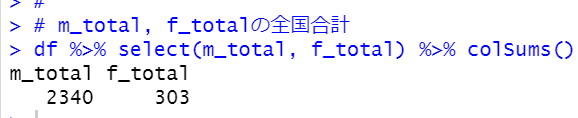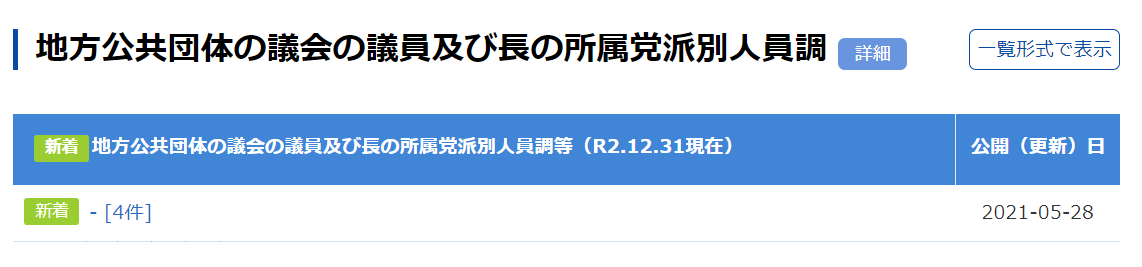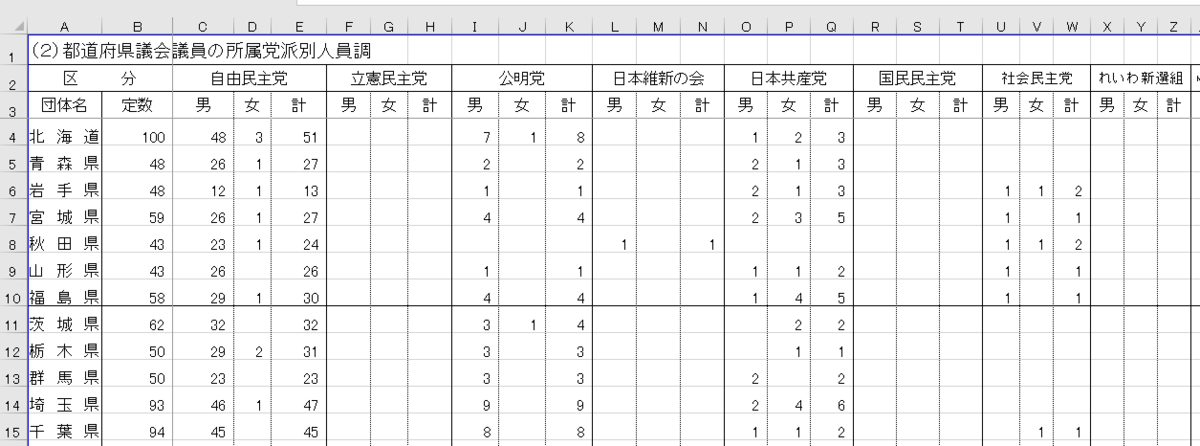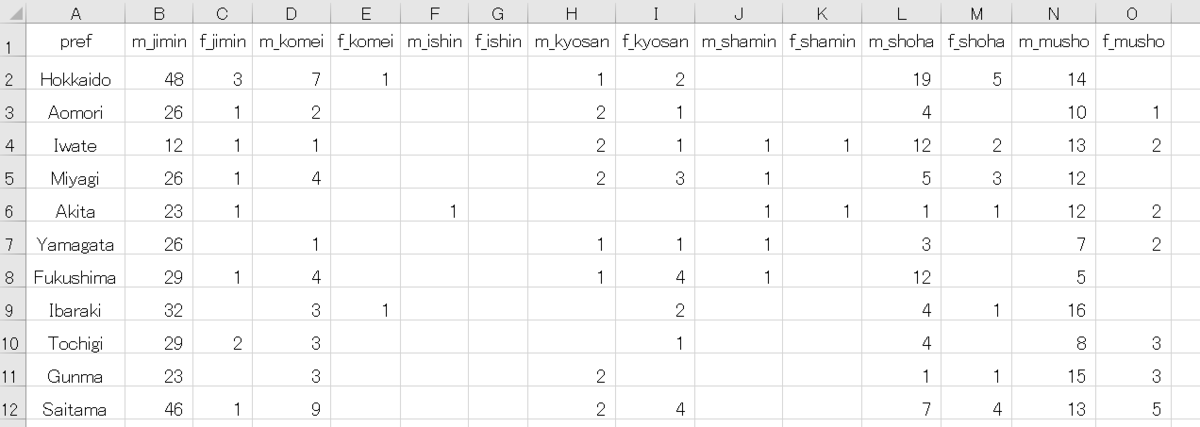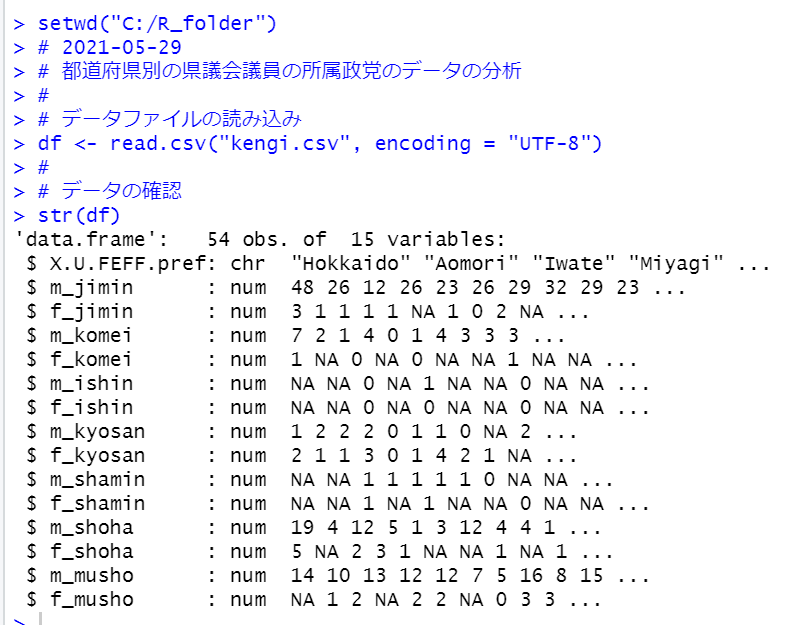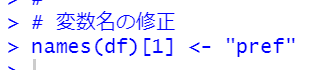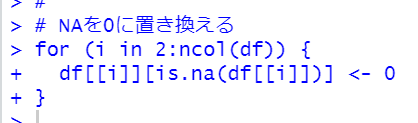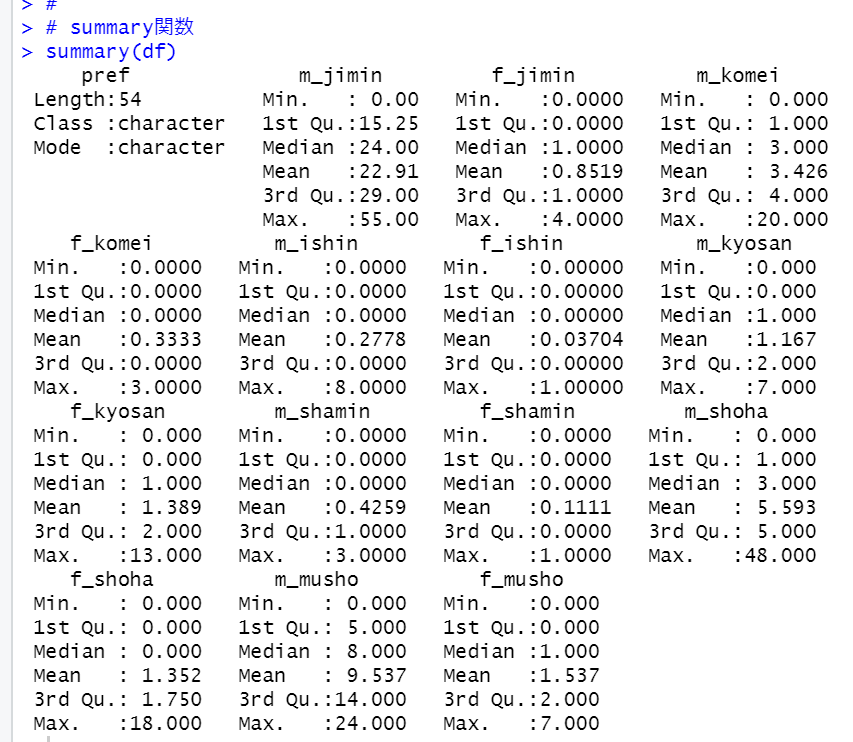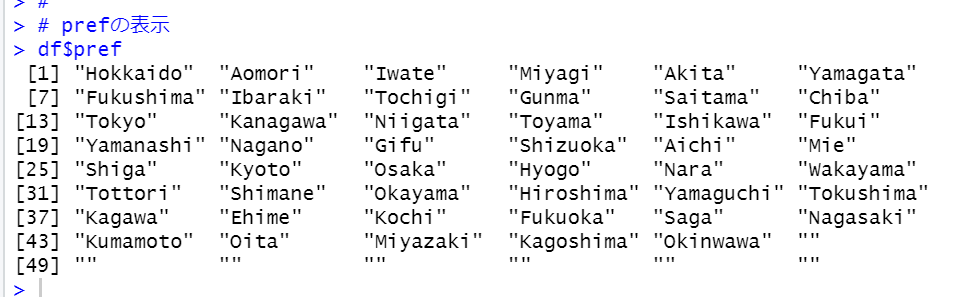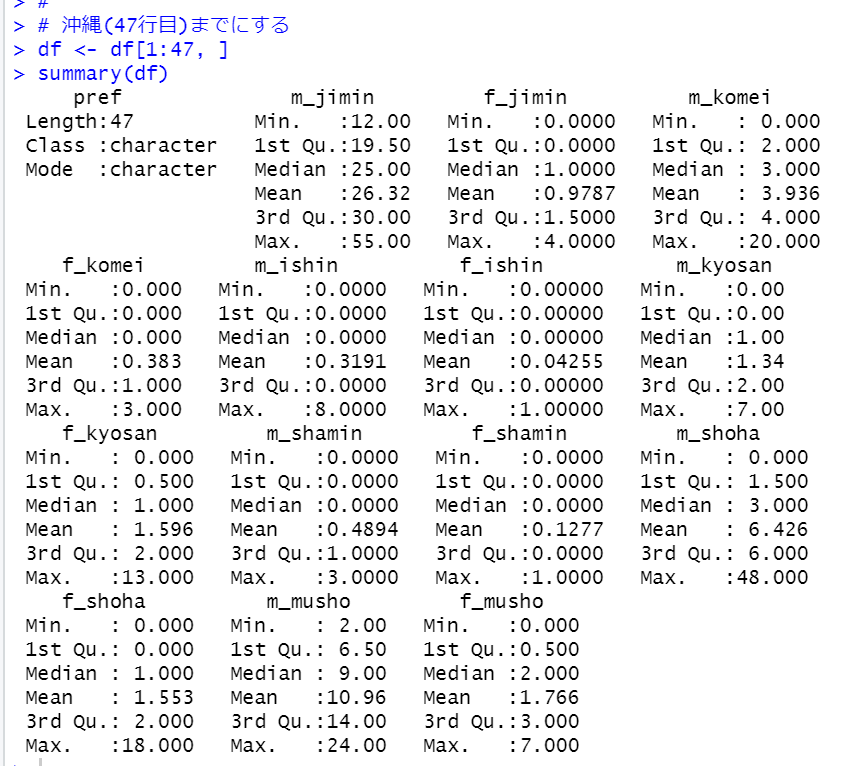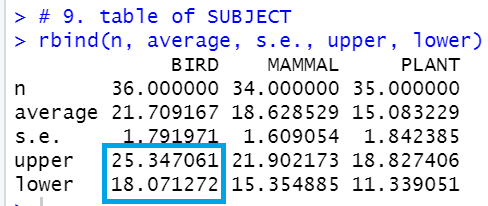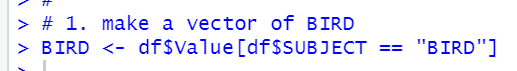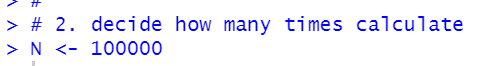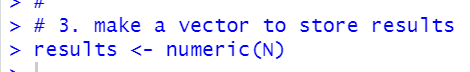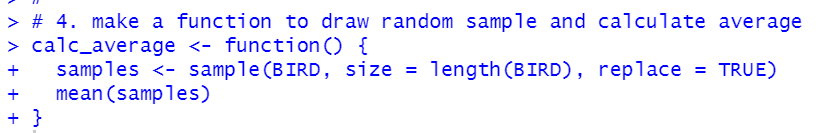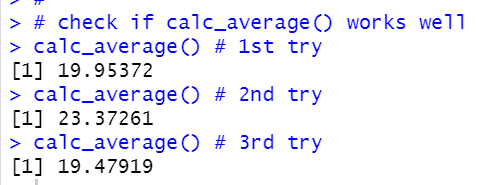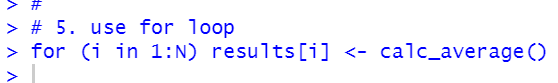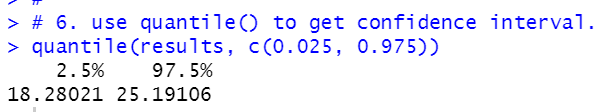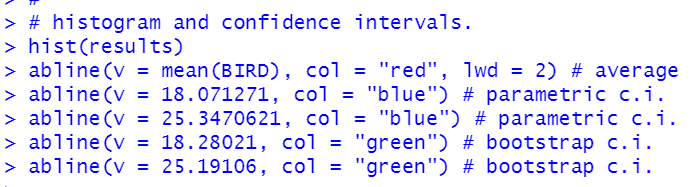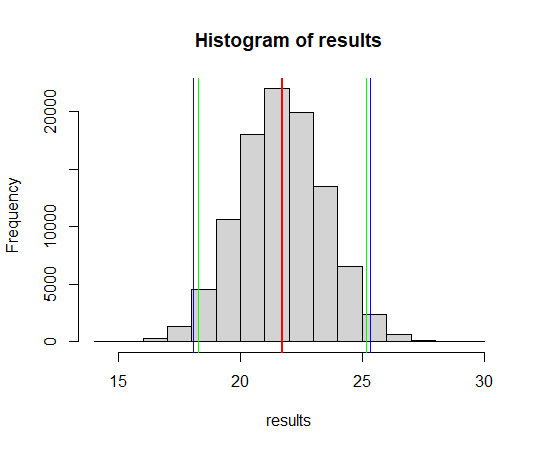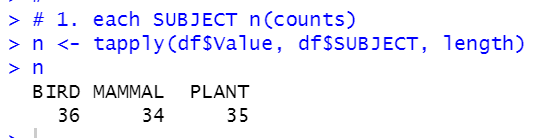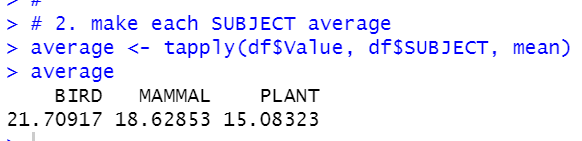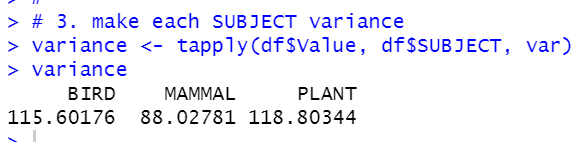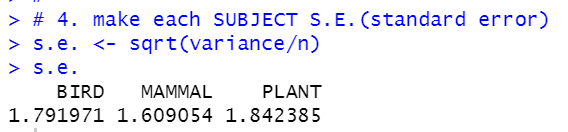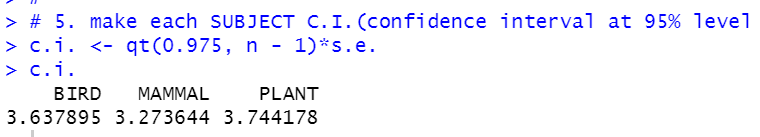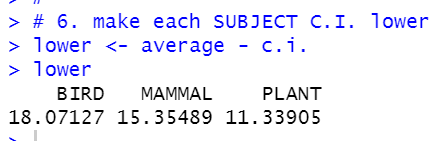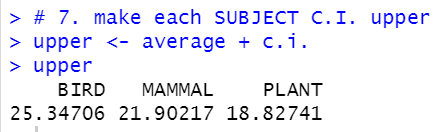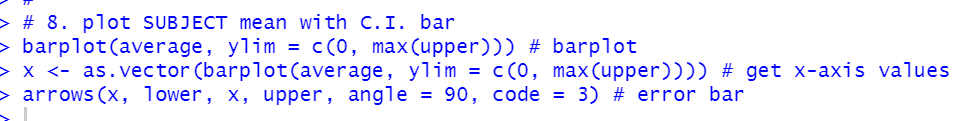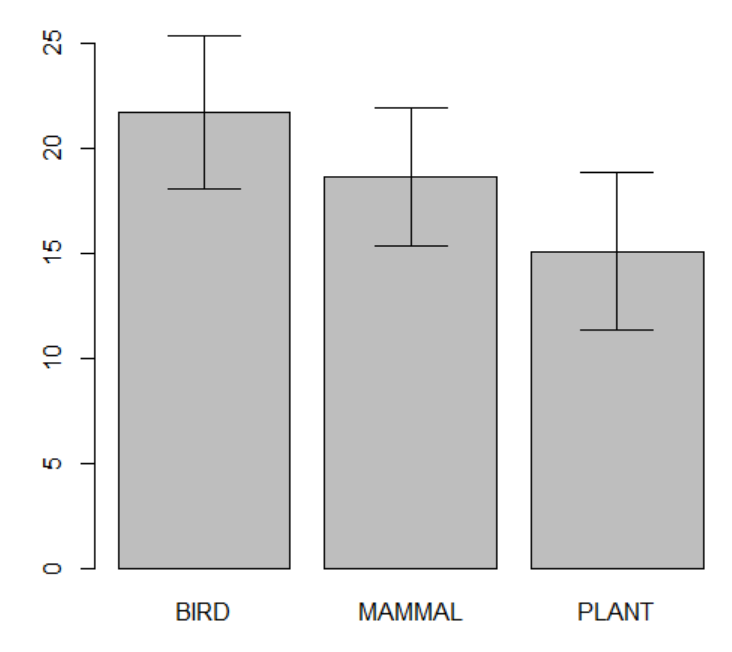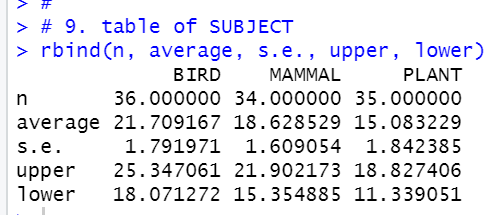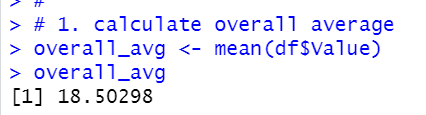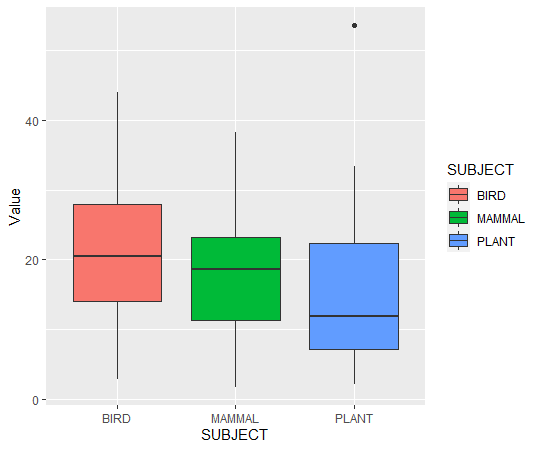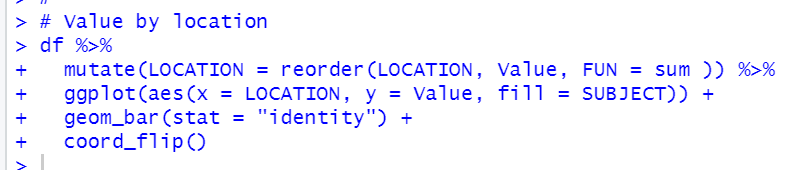www.crosshyou.info
In this brlog, let's do ANOVA(Analysis of Variance).
We see average Value(percentage of threatened species) are different by SUBJECT.

BIRD has the highest Value and PLANT has the lowest.
But this difference is statistically significant?
Let's check it in R. We can use lm() function.

Use anova() to see the results.

p-value is 0.0303, so it is significant at 5% significant level.
Now, let's do ANOVA without lm() and summary() function.
1. calculate overall average.

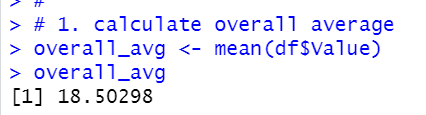
2. calculate average by SUBJECT

3. calculate variance by SUBJECT

We get 10990.3

4. Calculate overall sum of squares

5. Calculate SSE = SST - SSA

We got 779.9

6. calculate degree of freedom for SUBJECT

We get 2.

7. Calculatedegree of freedom for Residuals.

We got 102

Now, we got 2, 102, 779.9 and 10990.3.
8. we can calculate Mean Sq.
SUBJECT Mean Sq = 779.9 / 2 = 389.96
Residuals Mean Sq = 10990.3 / 102 = 107.75


9. Calculate F-value.

We got 3.6192

10. Calculate p-value

Nice! Finally we got 0.0303!

That's it.
Next blog is...
www.crosshyou.info
If you would like to see the first blog.
www.crosshyou.info